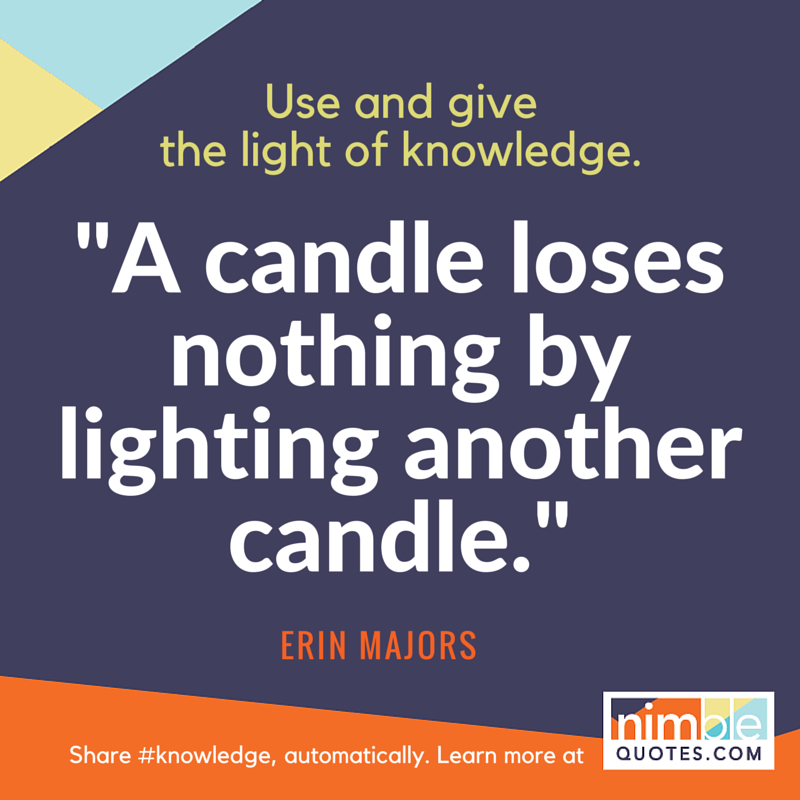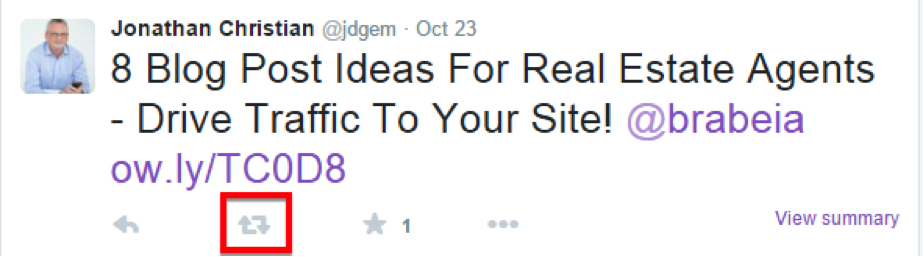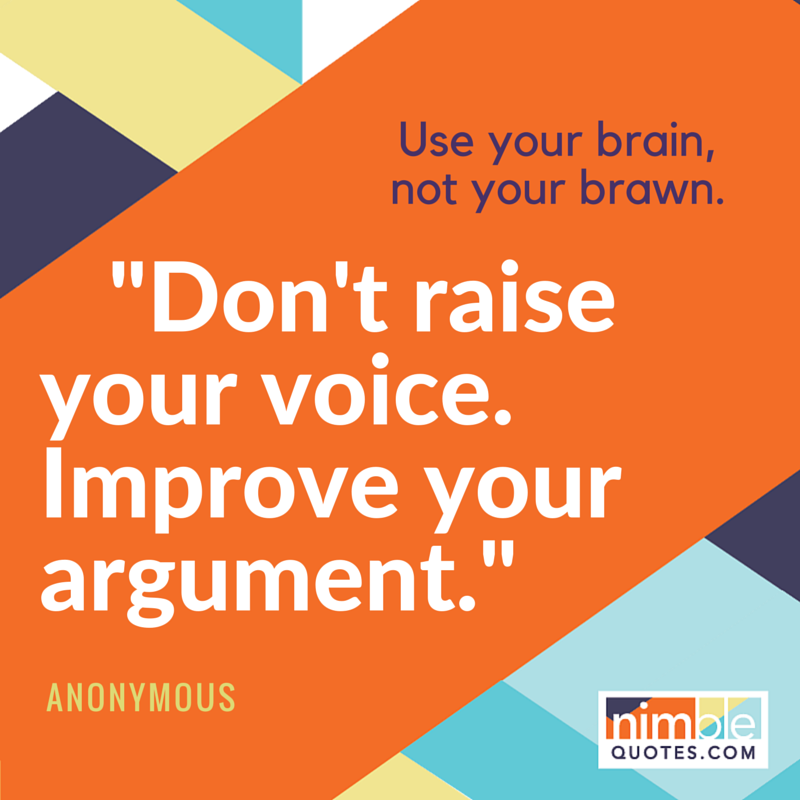Savvy entrepreneurs know that it’s important to have an active presence on Twitter, and understand the value of growing an audience through regular tweeting. But just posting your own thoughts and content isn’t enough to develop Twitter relationships. Retweeting is an effective way to engage with people and build bridges on Twitter.
How to retweet
Retweeting is an easy way for an entrepreneur to share a great tweet that someone else posted. When you find an item of interest, just look for the double-arrow icon at the bottom of the tweet. It’ll often have a number next to it that shows the number of times it’s been retweeted.
When you click that button, you’ll open up a text box with the original tweet’s text pre-filled with the label “RT” in front. You also have the chance to add your own comments before you send it out. Check out what I did below:
 The people who write the original tweet will be notified about how you retweet their message.
The people who write the original tweet will be notified about how you retweet their message.
Why retweeting works
Just knowing how to retweet isn’t enough to grow an audience. The best businesses make it about the customer, and building a Twitter audience works the same way. Being a good retweeter can impact your business by:
An authority
You don’t have to keep posting original content to have your customers see you as an authority in your industry. Scan the Twitter feeds of industry experts and retweet what they share. Being a content curator, which means that you pick and choose valuable information for your customers, can be just as effective in building up your business’ reputation as coming up with it yourself.
Engaging your followers
Whatever you retweet, be it a quote or a piece of content, you’re acknowledging the other person and building them up. It puts your name in front of them. This is a great introduction to them and has a more positive context than just sending them a follow notice. You can even use it to start a conversation, which is ideal if you want to eventually have them as a customer.
Try it out for yourself by going through lists of people you’d like to connect with. Look through their Twitter streams, find something interesting, and retweet it. Watch the magic happen.
Inspirational quotes get a lot of retweets on Twitter. Why not add them to your Twitter feed? You can, automatically. Sign up for a 30-day free trial at NimbleQutoes.com. Choose quotes and watch them cycle out automatically on a schedule of your choice. A great addition to the content you already share, and these have been found for you. Give it a try today.