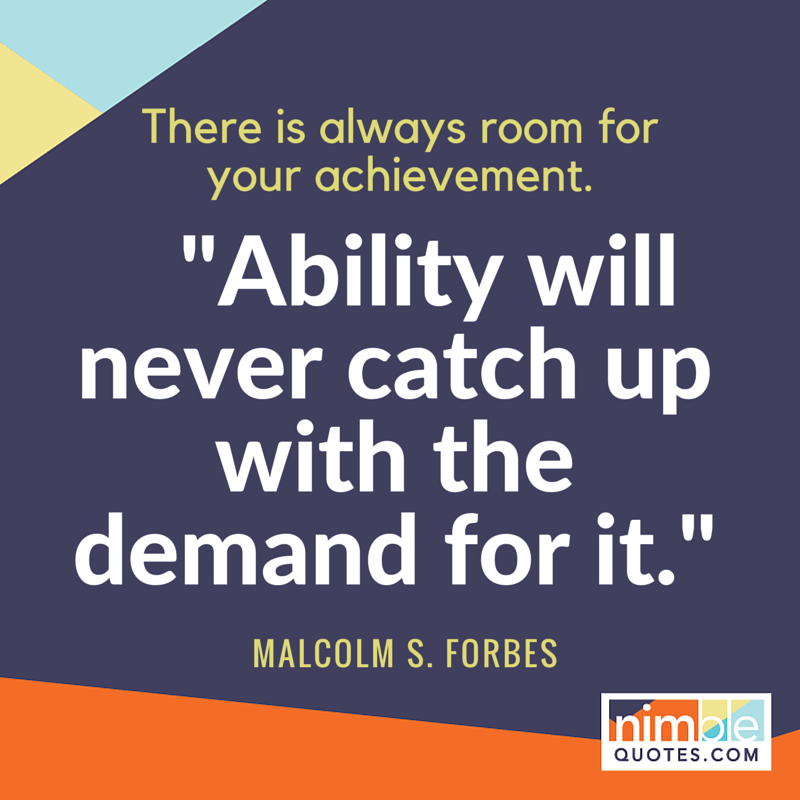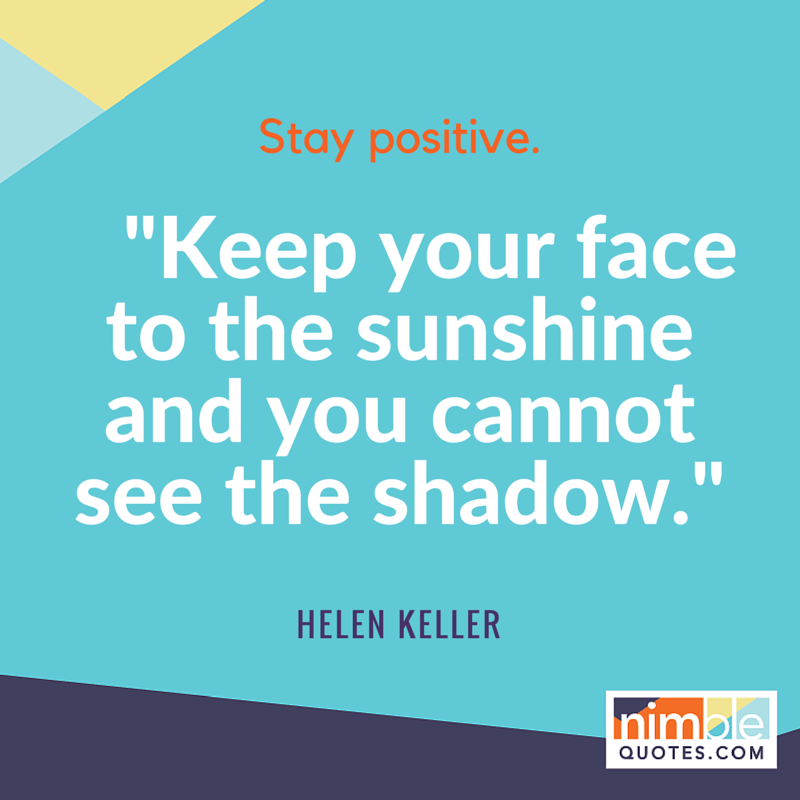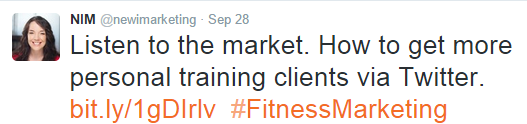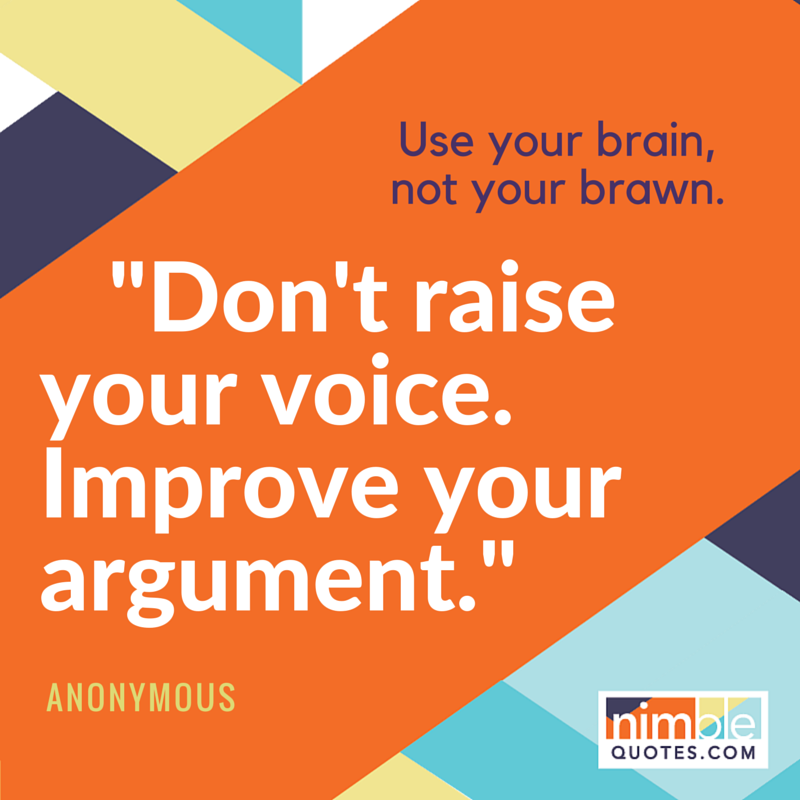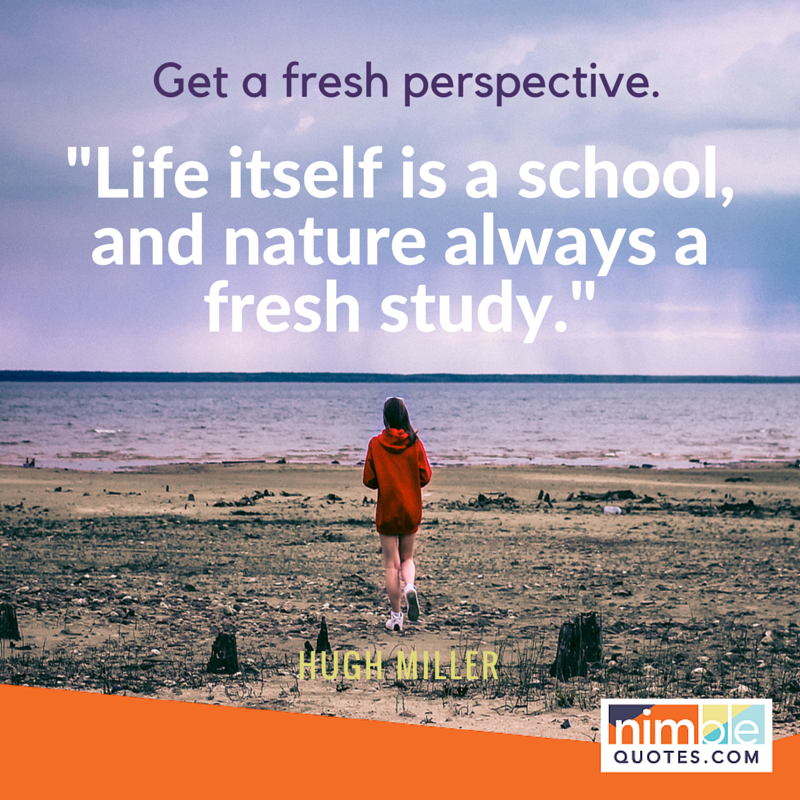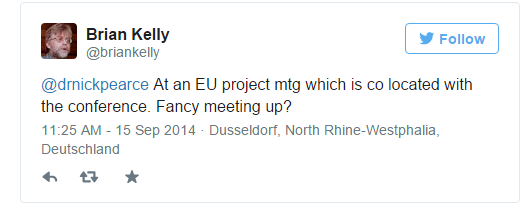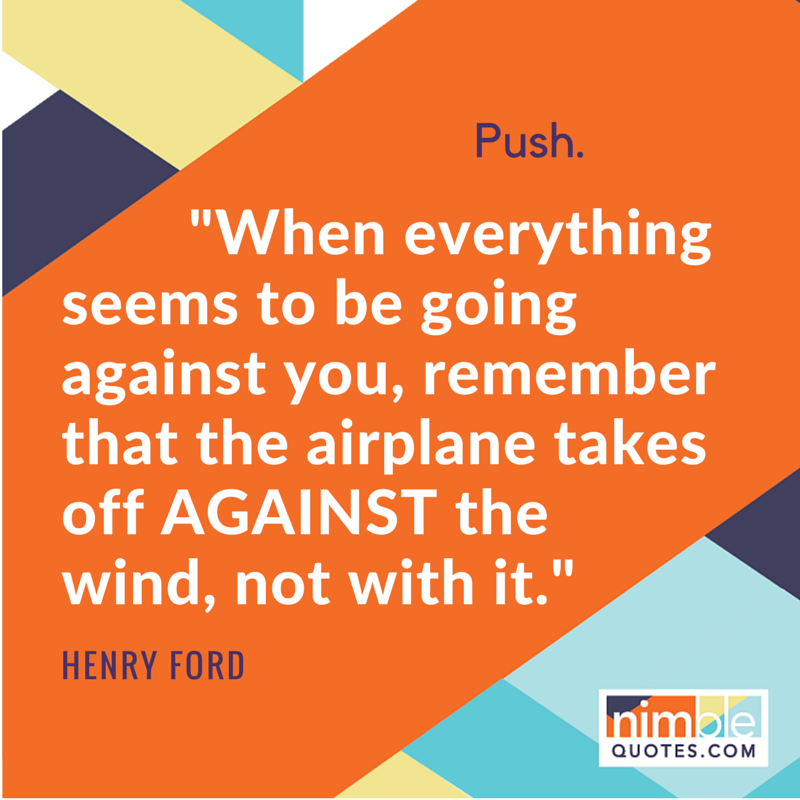Most small business owners and entrepreneurs may not have the money or resources for a dedicated marketing team. Fortunately, the miracle known as social media allows you to level the playing field and play like the big guys with the big budgets for marketing. Today I’m going to show you how you can leverage Twitter for business purposes.
Using Twitter to learn
As a small business owner, you’ve got a lot on your plate. One question that plagues us all is “Where am I going to get the time to keep up with industry information?” Here’s an idea – leverage what others know. How do you find out what they know? Twitter.
You can use Twitter to catch up with what’s going on in your industry. There are usually plenty of online discussions that you can read—and even join—so that you’re always in the loop. Try looking for industry-related hashtags as a first step.
Using Twitter for business connections
The beauty of Twitter is that you can interact on both a one-to-many basis (as with hashtags) or on a one-on-one basis. Twitter’s best benefit for your small business is that you can connect to both customers and colleagues and form bonds without ever meeting them in person.
One effective way to do this is to share and acknowledge other people’s content. You’ll have your own content, of course, but putting yourself forward and helping others makes them notice you. If you’re genuine and friendly enough, they’ll start engaging with you and will be more willing to help you out. Who knows, you might even know them well enough to meet them in person.
Using Twitter to share and promote
When using Twitter for business promotion the best approach is to not sell, but to help.
What do I mean? The most interesting and valuable content gets shared. So focus on creating really cool and helpful stuff, whether it’s tweeting a clever and poignant quote, a blog post with actionable advice, or a compelling video.
Once you have that, then you can share it on Twitter. Remember to use hashtags.
Yes, you can share your own company information. Typically you want to do this in an 80/20 ratio. 80% of the time-share content that is from other people in your industry and is helpful to your audience. 20 of the time promote your own information/company/brand.
How often do you use Twitter for business? Do you tweet multiple times a day or week? Let me know by sending me a tweet at @jenkellyjen or @newimarketng. I’d love to learn from you.
Inspirational entrepreneur and business quotes have been around for ages. Why not share some of that wisdom with your followers. Sign up for Nimble Quotes and have business & entrepreneurial quotes tweeted from your account on a frequency that suits you. Choose from 1/week to 8/day. Find out more at www.nimblequotes.com