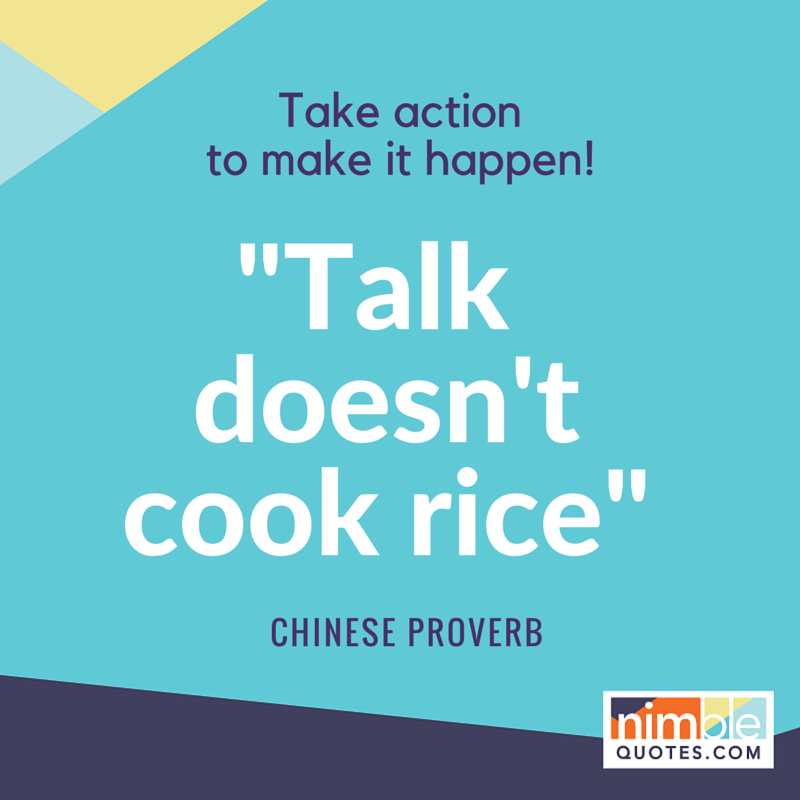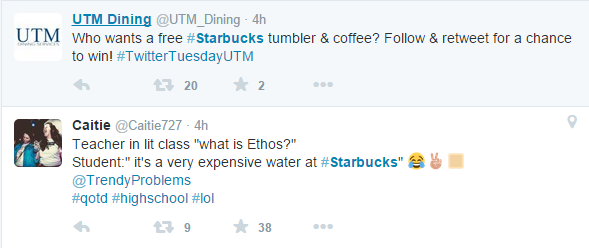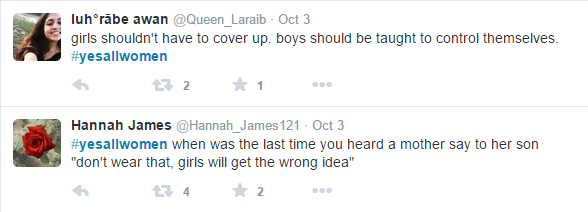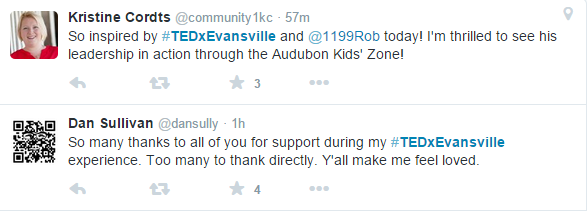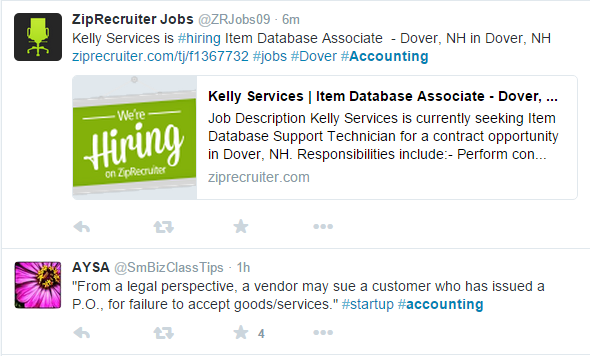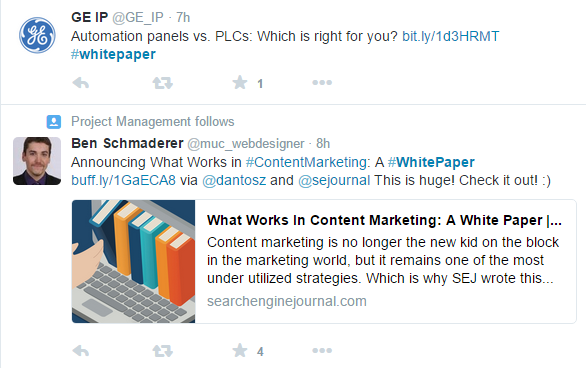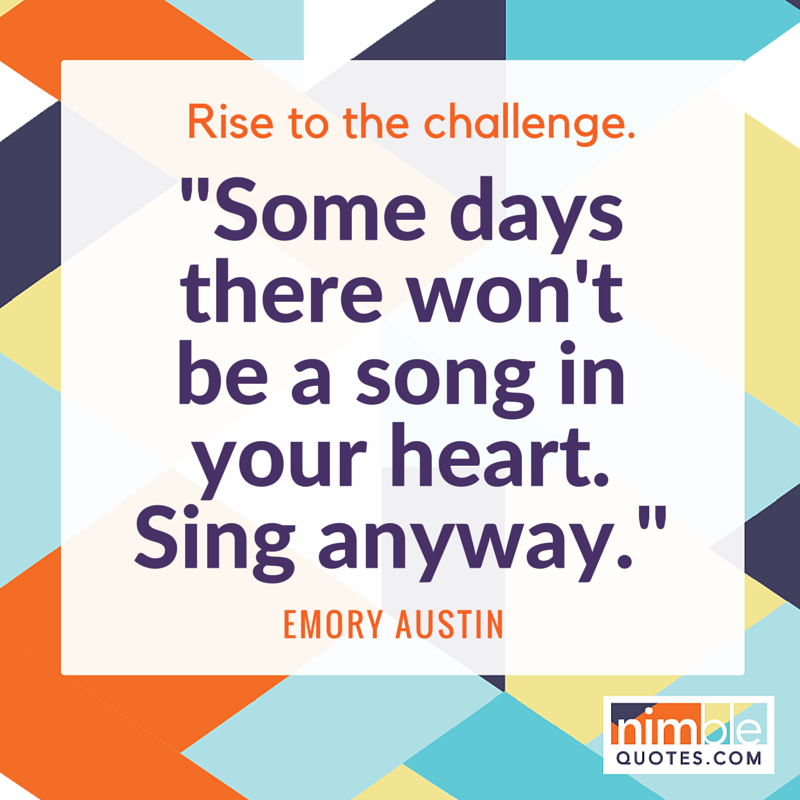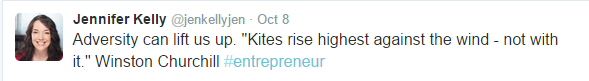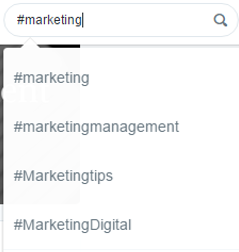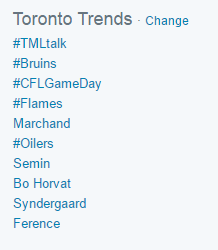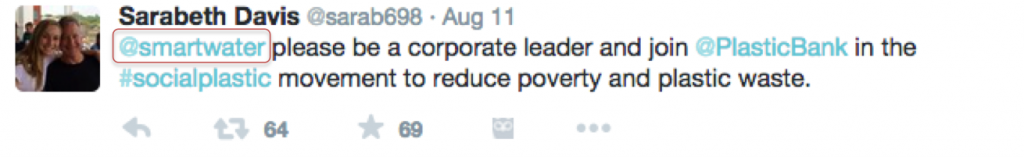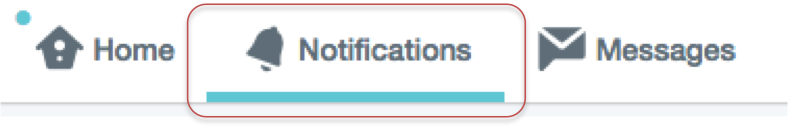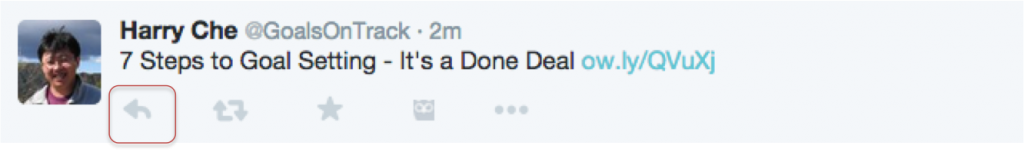In a previous blog post I explained what Twitter hashtags are and how they work. Today, I’m going to give you some great examples of hashtags that you can use as inspiration. Feel free to use them for research, or as a jumping-off point to create your own!
I’m going to organize this list by the purpose of the hashtag: event, brand, and so on. Let’s get started:
Brand hashtag
You don’t have to just rely on your Twitter handle to get your brand name out there. Big name companies have their own hashtags, too. #Starbucks, for instance, is a very popular hashtag. The brand is so big that people even use the hashtag in many ways, from contest to idle conversation.
Movements
The world is an imperfect place, and people have causes that need to be heard. Twitter has proven to be an ideal venue for this, as gives a voice to those who might not otherwise have a chance to speak out. They use hashtags to associate their tweets to the cause and promote their message for others to see.
#YesAllWomen is a great example of this. It lets women speak out against the different levels and kinds of abuse they receive.
Events
Want to promote a great event? Or maybe talk to people attending the same event? Most organizers will set up a Twitter hashtag that’ll allow you to do just that. You can normally find it on the event website, or announced through the company’s Twitter account.
One great example of this are TEDx talks. They’re organized by local groups, who normally set up their own hashtags to promote their TED programs.
Industries
Twitter is a fantastic place for people who work in the same industry to share their knowledge. Even supposedly “dry” industries like #ProjectManagement and #Accounting have their own vibrant hashtags. If you work in a particular industry, don’t be afraid to use its hashtag and make yourself known to your peers.
Specific Items
Are you looking for someone to help you with a specific item, like say creating an ebook or a whitepaper? Just put a “#” in front of it and run a search. You’ll be surprised at what you find!
Twitter Hashtag contest
A hashtag contest is basically a contest on Twitter that requires people to use a specific hashtag to enter. You ask them to do something, maybe post a photo or ask a question. Then you pick a winner through either random drawing or who has the best entry.
If you want to discuss ideas for a good hashtag, or know any hashtags you want to share, send me a tweet! I’m on Twitter at @jenkellyjen.
Learn more tips about using Twitter. Sign up for the Nimble Quotes newsletter! And while you’re at it, why not try a 30-day free trial of Nimble Quotes? Yes, you can add your own hashtag to your quotes. It’s a #wonderful service! (But we’re biased.)