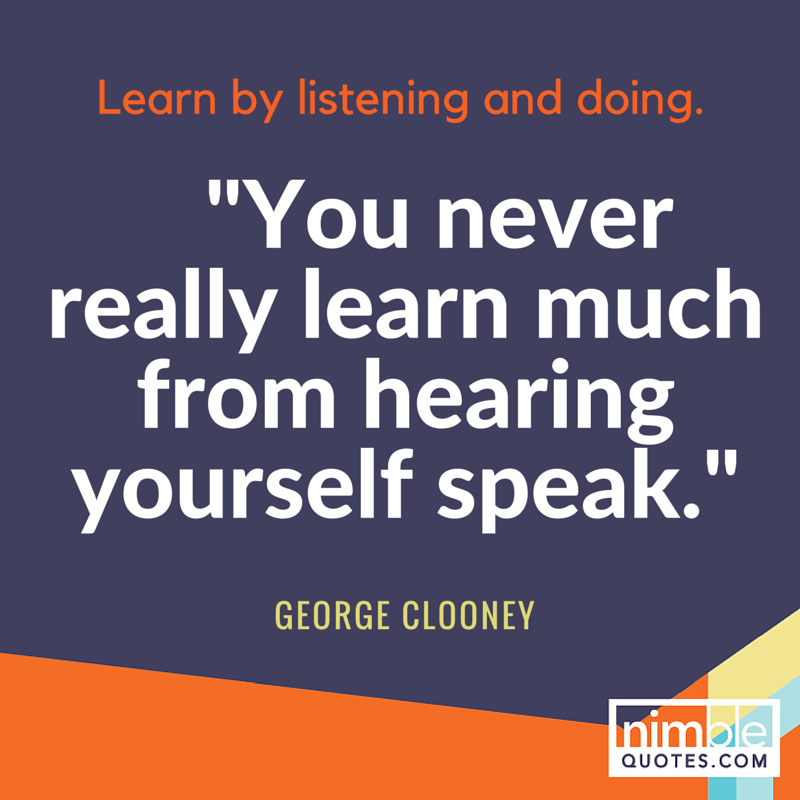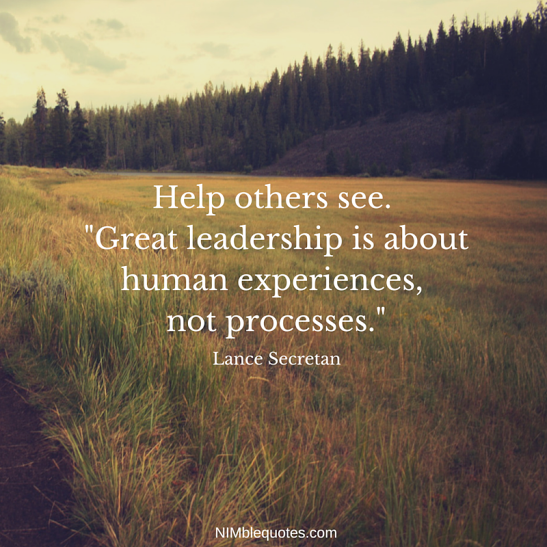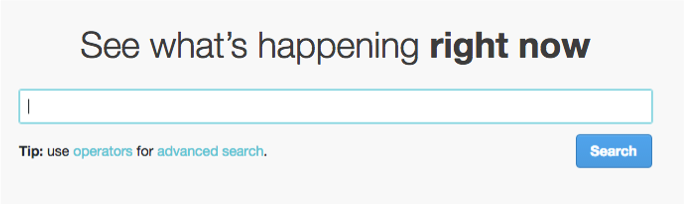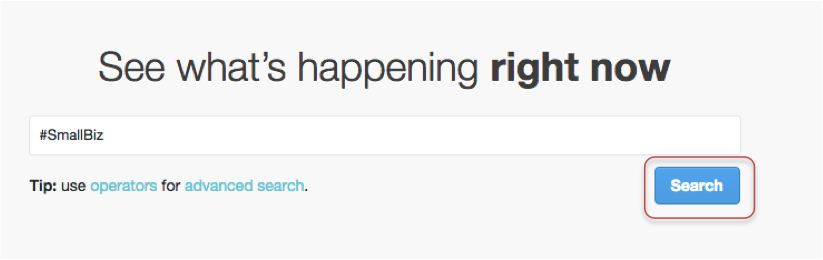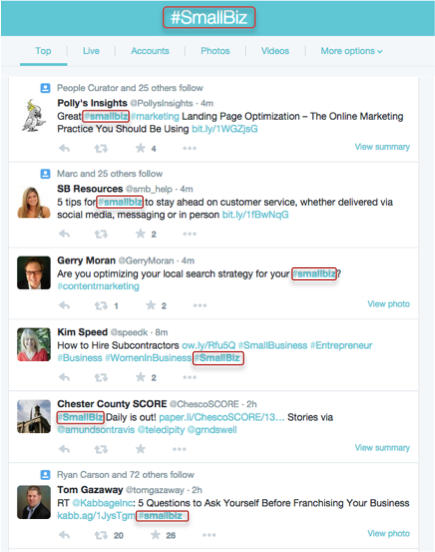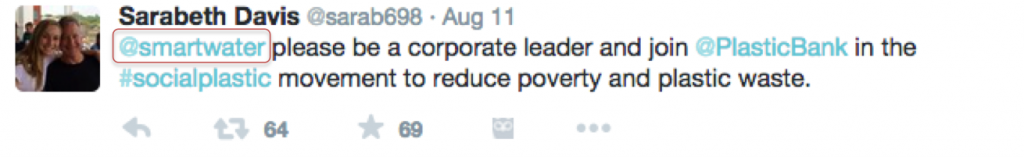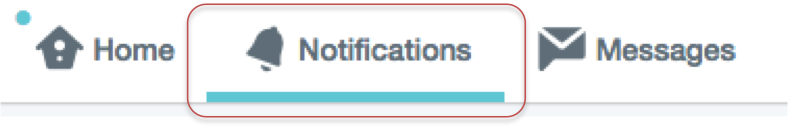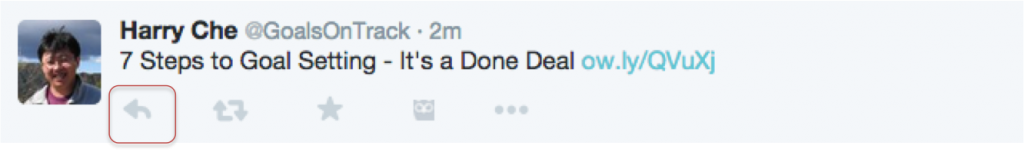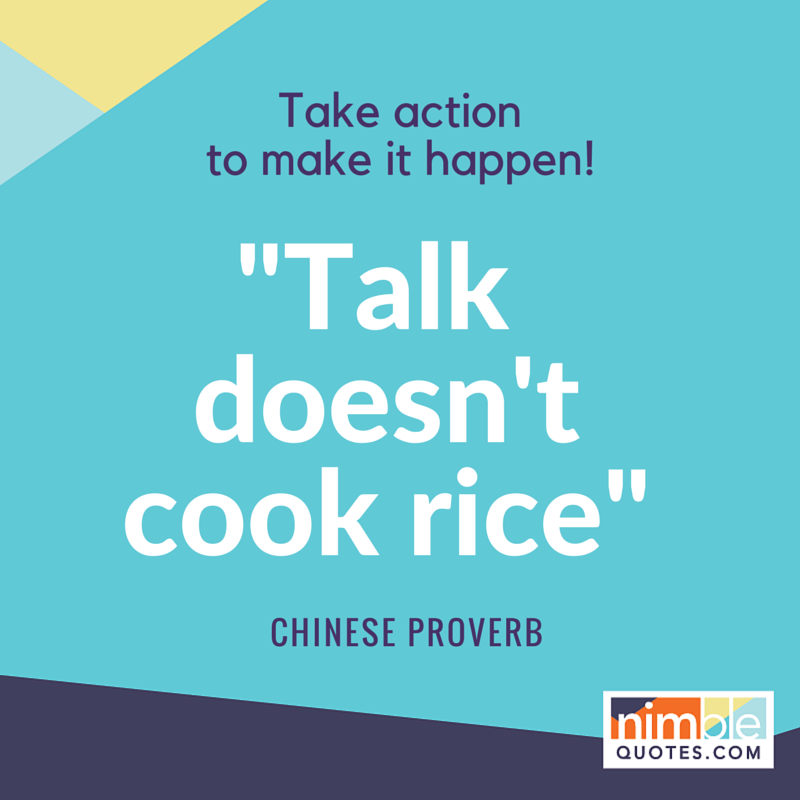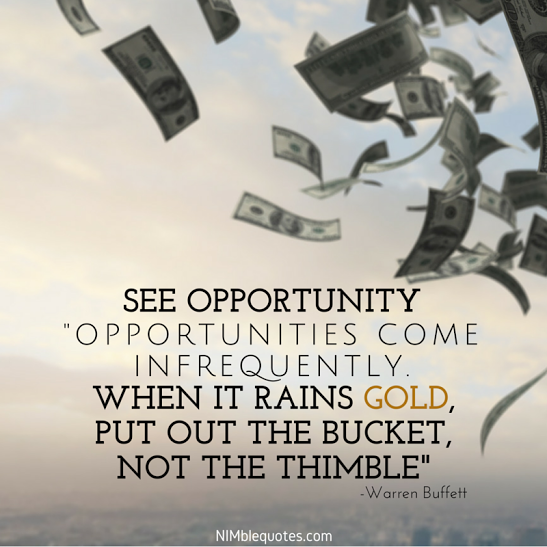 Calling all real estate agents! Have you ever tried out using Twitter for your real estate business? Did you know that it is a powerful tool to build awareness for your business? But just how can Twitter help you?
Calling all real estate agents! Have you ever tried out using Twitter for your real estate business? Did you know that it is a powerful tool to build awareness for your business? But just how can Twitter help you?
Twitter Helps You Build Awareness
Twitter provides the perfect platform to communicate with your target clients. You can tweet about hundreds of different topics, including:
- Tips about certain neighbourhoods #Leaside
- Deals on hot properties #HomeForSale
- Information about open houses #Listing #OpenHouse
- Photos of your listings #Bungalow
And the list goes on. These types of tweets will increase the awareness of your business and listings with people who are interested in where and what you have for sale – and the more awareness you have, the more followers you gain, the more interest you’ll generate, the more people who know about you and your business. This is good for your sales pipeline.
Your Personality
A great advantage of Twitter is that it gives you an opportunity to show your knowledge and personality. With literally thousands of realtors in your region, your clients will do business with someone they know, like and trust. You can start to get known – do let your personality shine through. You can choose to be very professional or have a more casual voice, whatever you’re most comfortable with.
Hashtags Can Help
Never underestimate the power of hashtags on Twitter. Just what are hashtags? Check out this Nimble Quotes blog post on hashtags.
You can use hashtags to reference many things, from the area that you sell homes in or the type of homes you sell. Hashtags will categorize your tweets, so that when someone searches that particular hashtag, they will see all of your tweets that have included that hashtag. They are great tools to get more interaction and build awareness with other Twitter users who may not yet know you. Oh yes, and Google also indexes tweets – so your tweets can show up in Google searches now. Talk about double duty!
Have I convinced you yet? Go on, tweet about that #Leaside neighbourhood #listing you have an #openhouse for this weekend from 2-4.
Let Nimble Quotes Help You Build Awareness
Nimble Quotes has a database stock full of great quotes pertaining to the real estate industry. Why not try us out? If you sign up for our 30-day free trial, you’ll get 1-8 engaging quotes per day from our Real Estate category, plus the option of adding your own hashtags to each quote. Once your trial is over, it costs about $1/day or about $1/week to continue. Check out Nimble Quotes in action on @jenkellyjen or @newimarketing. Not ready for a trial just yet? Sign up for the Nimble Quotes newsletter instead.