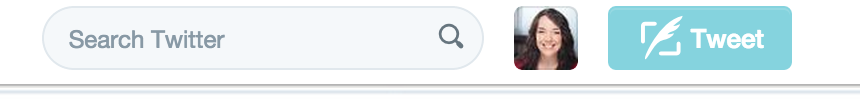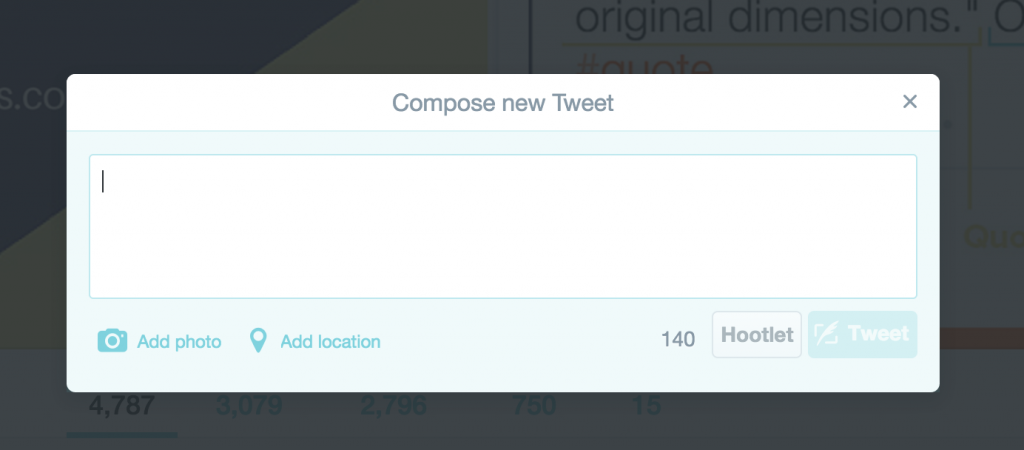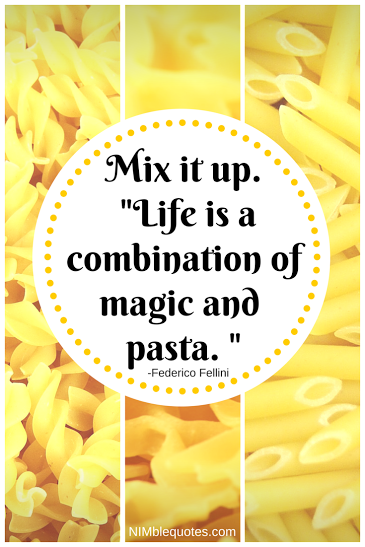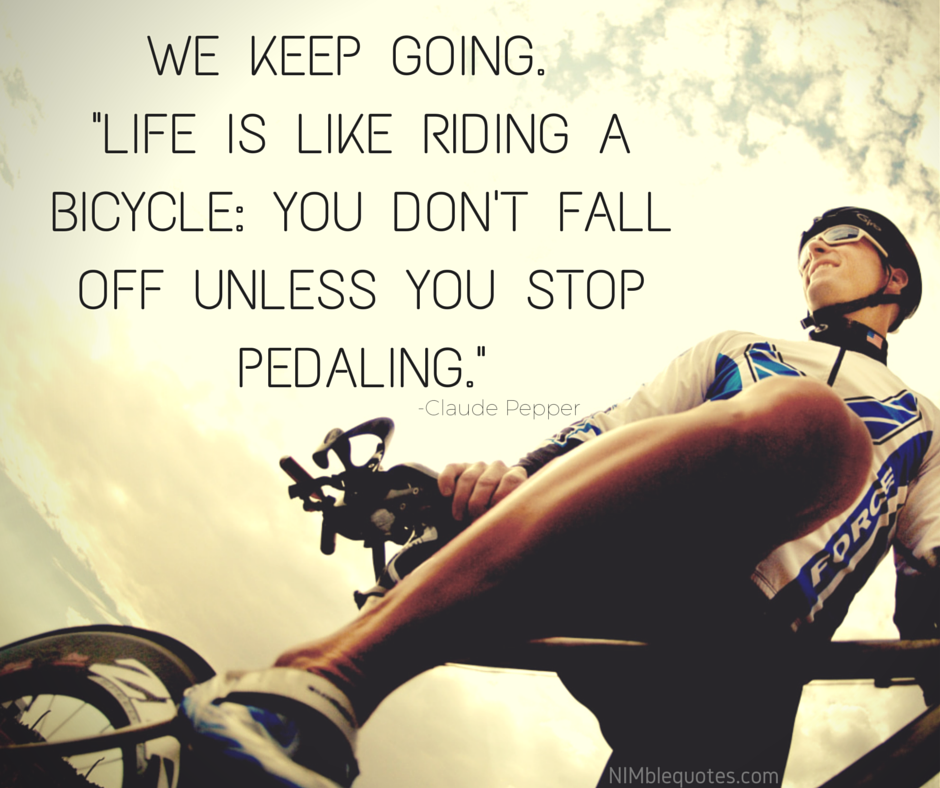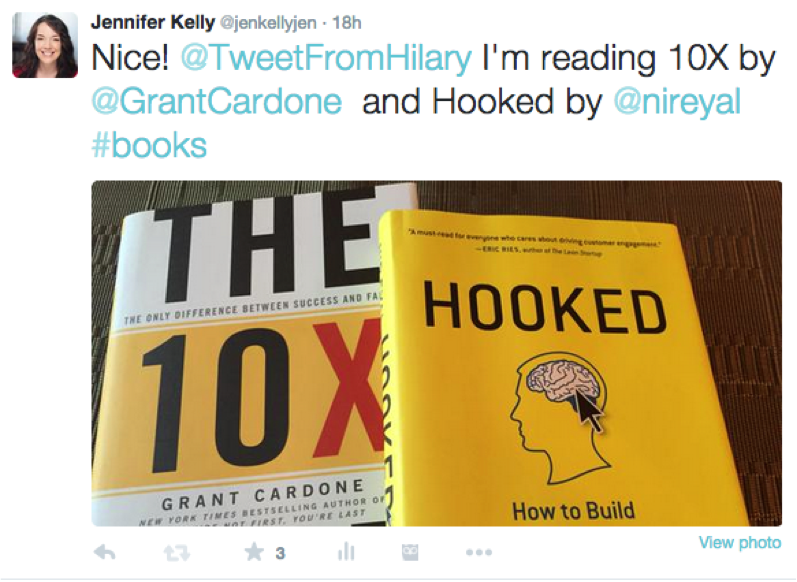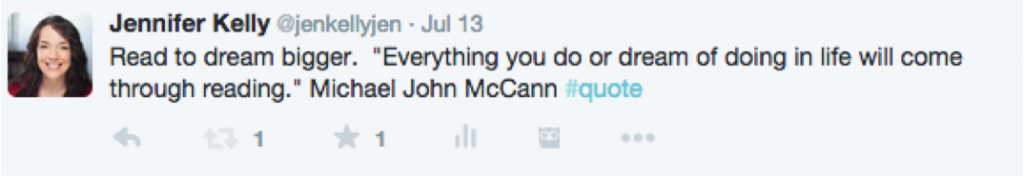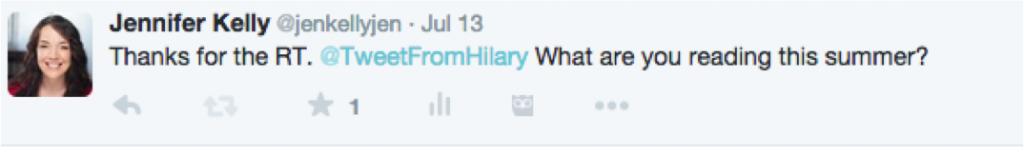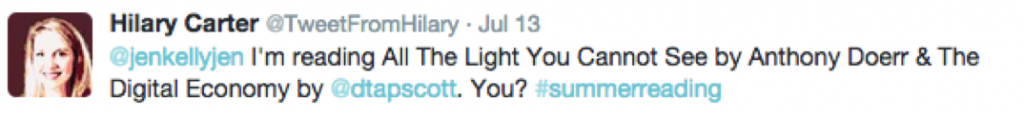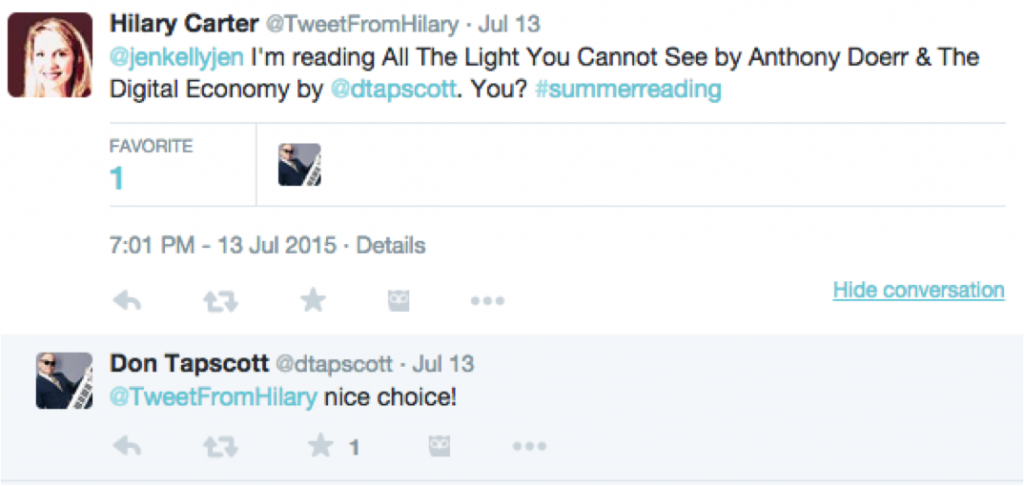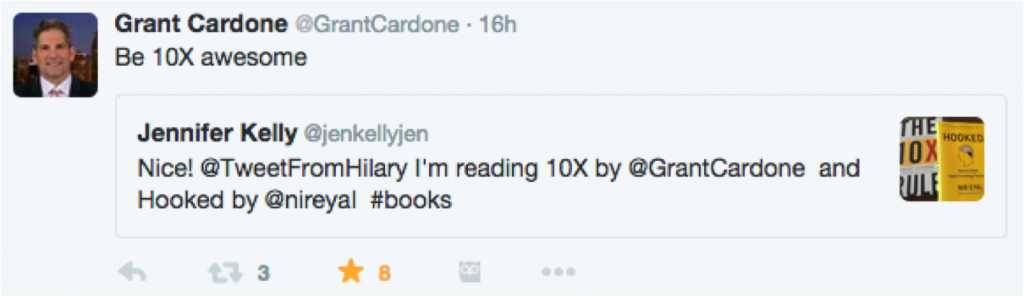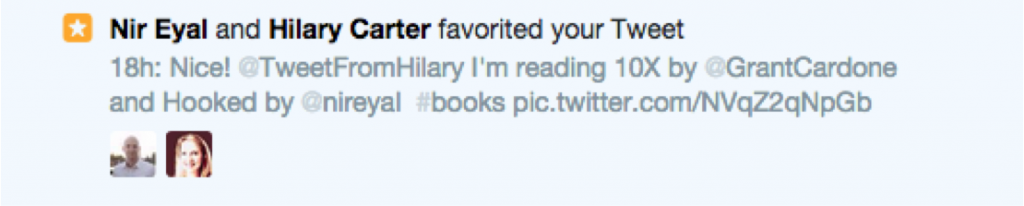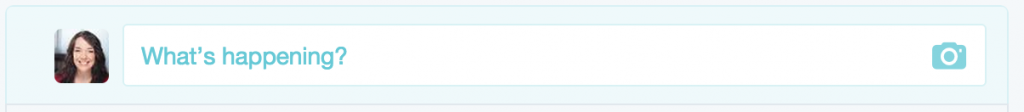 Are you new to Twitter? Have you been wondering exactly what happens when you send out a tweet? How do you know who will see it?
Are you new to Twitter? Have you been wondering exactly what happens when you send out a tweet? How do you know who will see it?
How Do I Post a Tweet?
First things first: how do you post the tweet? Make sure you’re signed in to your Twitter account. There are a couple of ways to begin posting: if you are on the home screen, you can either go to the box at the top of your timeline and type the tweet in there,
or you can click on the tweet button at the top right of the screen.
A box will pop up where you can type in what you’d like to post.
Then you just click on the Tweet button and you’re done!
Twitter has instructions you can check out here.
What Happens After I’ve Tweeted?
Once you’ve posted your tweet, you’ll see it appear on both your profile page and your Home timeline. What’s the Home timeline, you ask? That’s the feed you see when you sign in to Twitter, where you can look at the recent tweets of everyone you’re following. And that’s also where your followers will see YOUR new tweet appear. Here’s the difference:
This is my profile with a screen shot as I write this:
And this is my home screen as I write this (note that between the time I pulled up the screen and took the screenshot, 5 more tweets were posted. Don’t worry about posting too much with that kind of volume! But tweet frequency, that is another story.)
What If Someone Retweets Me?
Once you’ve sent out a tweet, there’s a chance one or more of your followers will retweet it. Just what is a retweet? It’s when someone re-posts your tweet onto their Twitter feed. Through this feature, they can share your tweet with all of their followers. This is great – it means that something you’ve tweeted struck a chord with one of your followers, and they decided to share it with their audience. They even have the option of adding a comment along with it.
But how do you know if someone has retweeted you? Easy – just go to the Notifications section by clicking on “Notifications” in the bar on the top of your screen. There you’ll see if any of your tweets have been retweeted.
Here’s an example of a notification I got when Tina Gaisin of Fill The Room, and a fellow CAMP member, retweeted one of my tweets.
Here is what a retweet looks like in the timeline. In this example, I follow WQW, and they retweeted a tweet by an account I don’t follow.
To learn more, here is the official information from Twitter on retweets.
Try Tweeting, Try Retweeting
Over to you. Get sharing the excellent information your followers and those you follow are tweeting. Good luck and if you need any help, tweet to me @jenkellyjen or email jen[at]nimblequotes[dot]com.
Try Tweeting Quotes About Work and Goals!
If you’d like more RTs and follows, why not try tweeting uplifting quotes? Nimble Quotes, which has inspiring quotes about work and the joys of going for your goals, offers a 30-day free trial so you can try them out for yourself! You’ll get 1-8 thought-provoking quotes per day, automatically tweeted from your Twitter account. Once your trial is over, it costs about $1/day or about $1/week to continue. Check out Nimble Quotes in action on @jenkellyjen or @newimarketing. Not ready for a trial just yet? Sign up for our newsletter instead.